Are you looking to enrich your gaming experience with Pokemon GO on mobile? Well, look no further because we have just the right thing for you- an iPogo apk that offers an extraordinary way to catch those rare Pokémon and allows quick access to exclusive areas in the game! Developed by a team of passionate gamers, this app helps unlock hidden features in the game like unlimited XP, sneaker events, and more. With us today is our go-to Pokemon expert Andrew Smith who will delve deeper and explain exactly how iPogo works along with a free VIP code bonus giveaway at the end! So keep reading to find out what makes this application truly special.
What is iPoGo?
iPoGo is a mobile app that streamlines the Pokémon Go experience, giving players real-time access to in-game data like Pokéstop and Gym locations, nests, field research tasks, nearby pokémons, and teleportation etc. It’s become increasingly popular among serious players since ipogo launch, because of its impressive range of features designed to help players to progress faster and more efficiently. Whether you’re a first-time player or an experienced veteran, iPogo has something for everyone looking to maximize their Pokemon Go Pokehunting!
| Name | iPoGo |
| Category | Game |
| Developer | iTeam |
| Rating | 5⭐ |
| Current Version | iOS version: 3.2.2 (0.293.1) Android version: 10.9 (0.293.1) |
| Required OS Version | Android: 8+ iOS: 14+ |
| Required RAM | Android: 4GB iOS: 2GB |
| License | Freemium |
| File Size | APK: 150 MB iOS: 114 MB |
| Root/Jailbreak Required | Not necessary |
| Supporting Operating System | Android & iOS (iPhone) |
Features of iPoGo

Teleport
You can teleport yourself to anywhere in the world.
Shiny Scanner
A shiny scanner will tell you which Pokemon is shiny. You will get a notification on your phone that Shiny “X” Pokemon appeared.
Freeze Pokemon
It will stop Pokemon to run, jump and move while you are catching them or they have spawned near you.
Joystick
You will get a joystick on the screen from which you can walk to nearby locations.
Map
I really like this option, here you can see where and what Pokemon and gyms are available in which place and you can teleport or auto-walk there.
Enhanced Throw
It’s a great feature to increase your experience in the game. Enhanced throw consists of 2 more throws that give you XPs for that too but before we talk about curveball and AR+ let’s know about the enhanced throw.
In enhanced throw, you will get 3 options:
- Nice – If you choose “Nice” you will always get a Nice throw and 20 XP.
- Great – If you choose “Great” you will always get a Great throw and 100 XP.
- Excellent – If you choose “Excellent” you will always get an Excellent throw and 1000 XP.
Curveball
Whether you throw a curveball or not if you have enabled this option you will get 20 XP when you catch a pokemon.
AR+ Expert Handler
The same goes with the AR+ expert handler when you enable this you will get 300 XP but you need to catch the pokemon using the AR screen.
Cooldown Timer Chart
Much a needed feature, without this feature you might have lost your account by getting permanently banned. The cooldown timer reminds you how much time you need to wait after teleportation. Well, cooldown timing depends on how many KMs you have traveled.
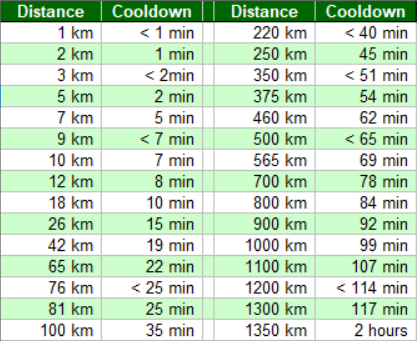
Skip Animation
Not a useful feature it will save your 1 second hardly. If you have enabled this option and you have caught a new Pokemon then it will just skip that part where they register your caught Pokemon to Pokedex that’s it.
Nearby Shortcut
In the nearby shortcut option, you will get a nearby feed bar on the right side of your game screen that will allow you to choose what Pokemon you want to be shown spawning near you on the map. Tap the Pokémon on the bar to instantly teleport there.
Fast Catch
The fast catch feature is far better than skip animation. In fast catch, you just need to catch a Pokemon and you will be redirected to the game screen, no animation nothing. It saves so much time.
Live Feed
In the live feed option, you will get a live feed bar on the left side of your game screen that will show all the Pokemon available near your location and it also shows the CP, height, weight, distance everything.
Raid Feed
Raid feed shows where raids are happening or going to happen. You can use filters also which can show the status of raids that you’re looking for.
Speed
With this you can increase your walking speed in the game when you use the auto walk option or walk with the help of a joystick.
Spawn Booster
Spawn booster will boost Pokemon near you.
Example: If you have 2-3 Pokemon near you and you have enabled the spawn booster then this feature automatically attracts lots of Pokemon around you.
Catch Preview
Catch Preview will tell you before the game itself whether you have caught the Pokemon or it’s escaped.
Block Non-Shinies
Enabling this feature won’t let you catch normal Pokemon, whenever you tap on any normal Pokemon they will vanish and again re-appear after a few seconds.
Note: There are lot more features but we have covered only major and interesting ones that you really gonna use it and need it
Features Comparison of iPoGo: Free vs VIP
| Features | Free | VIP |
|---|---|---|
| Teleport | ✔ | ✔ |
| Joystick | ✔ | ✔ |
| Enhanced Throw | ✔ | ✔ |
| Catch Preview | ✔ | ✔ |
| Nearby Shortcut | ✔ | ✔ |
| Shiny Scanner | ✔ | ✔ |
| Tap to Walk | ✔ | ✔ |
| Cooldown Timer | ✔ | ✔ |
| Freeze Pokemon | ✔ | ✔ |
| Pokemon Feeds | ✔ | ✔ |
| Raid Feeds | ✔ | ✔ |
| Speed | ✔ | ✔ |
| GPX Route | ✔ | ✔ |
| Curveball Throw | ✔ | ✔ |
| AR+ Expert Handler | ✔ | ✔ |
| Virtual Go Plus | ❌ | ✔ |
| Auto Go Plus Reconnect | ❌ | ✔ |
| Auto Prioritize Spin | ❌ | ✔ |
| Release on Catch | ❌ | ✔ |
| Recycle on Spin | ❌ | ✔ |
| Live Feed | ❌ | ✔ |
| Fast Catch | ❌ | ✔ |
| Faster Map Load | ❌ | ✔ |
| Spawn Booster | ❌ | ✔ |
| Block Non-Shiny | ❌ | ✔ |
| Skip Animation | ❌ | ✔ |
| Skip Team Rocket Battle | ❌ | ✔ |
| Instant Training | ❌ | ✔ |
ScreenShot
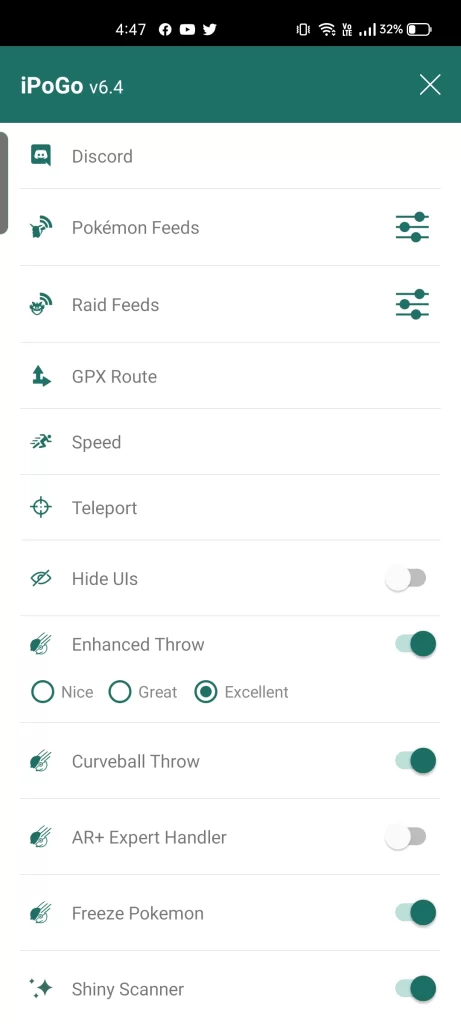
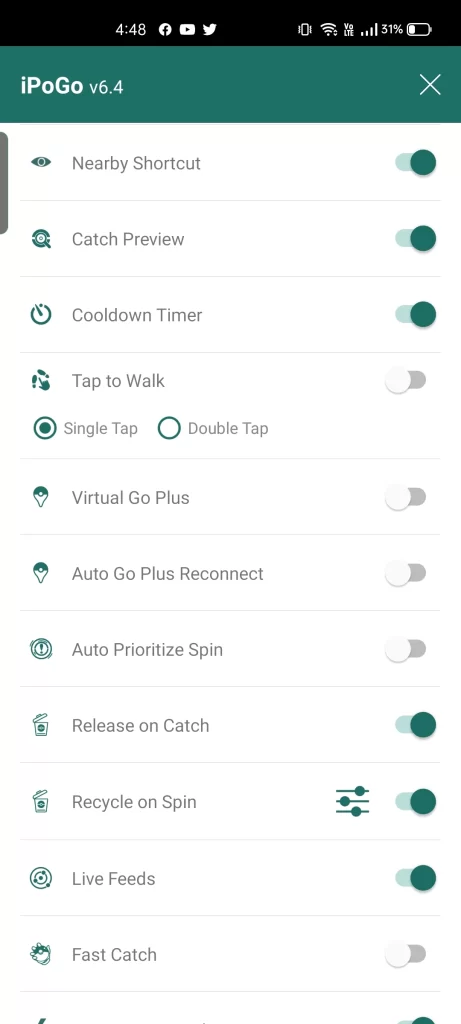
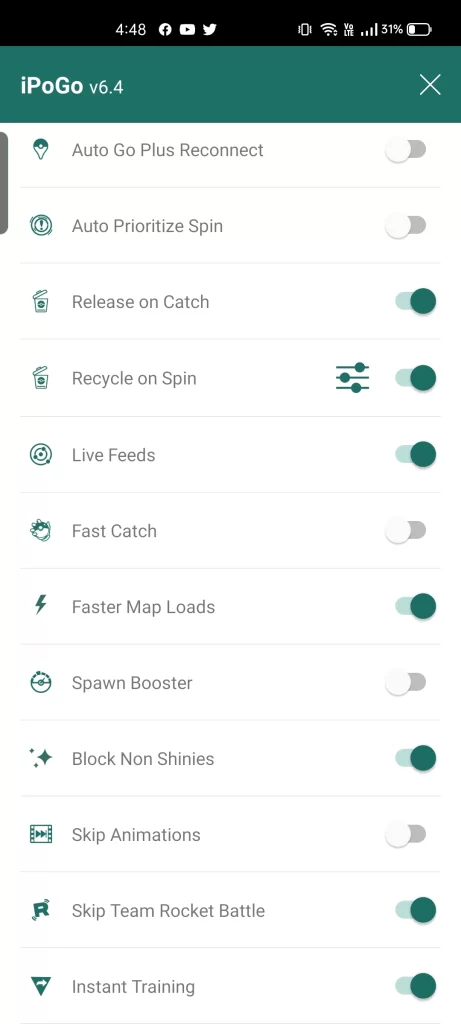

How to Download iPoGo App?
For downloading iPogo app on your smartphone you need to download the file according to your device then then follow the installation process which we have written below. You can download iPogo’s file from the below button:
How to Install iPoGo on an Android device?
This method is for non-rooted android devices as many people don’t root their phones nowadays, if you have a rooted phone then you can follow this guide – iPoGo installation process for rooted device.
- Firstly, you need to download the apk file from the above link.
- Now go to the folder where apk file has been downloaded.
- Click on that and install it. They might ask for some permissions like “Unknown Source Installation” after allowing it.
- Boom!! your application has been installed and enjoys it.
How to Install iPoGo on iOS Device?
To install iPoGo on iOS device there are 3 methods available but we are not going to cover all 3 here for full iOS installation guide you can visit this page.
#Signulous (Paid Method)
Signulous cost you $20 per month and it dosen’t require any computer also.
- Register your device and choose the “iOS Code Signing” option
- Once you’ve completed the purchase, you’ll receive a confirmation email that your device has been registered
- On your registered iOS device, visit the signing dashboard and link your device
- Find iPoGo in the App Library, then click “Sign App” > “Install App”
- iPoGo will be installed on your device – enjoy!
#Sideloadly (Computer Required)
Before starting this procedure you need 3 things: iPoGo IPA, iTunes & Sideloadly.
- First of all, you need to plugin your device to the computer.
- Then open sideloadly on your pc.
- Enter your Apple ID.
- Drag the iPogo IPA onto Sideloadly
- Click Start and Enter your AppleID Password
- Finish Installation (2fa if needed)
- Once installation is complete go to Settings>General>Device Management and trust the installer.
- Now, you have successfully installed iPoGo on your iOS device.
Installation Step Credits: https://ipogo.app/install.php
How to Install iPoGo on Windows PC?
- For installing iPogo on a windows system, you required two things – any android emulators & iPoGo apk file.
- Now let’s start with the procedure. Firstly install bluestacks (recommended) or any other android emulator on your pc.
- After that download the iPoGo apk file.
- Now, I assumed that you have downloaded both things and installed the emulator on your pc.
- Now, all you need to do is drag the apk file to your android or click right on the apk file and choose the option “open with” and select your preferred android emulator and it will start installing iPogo just like you see it in android device.
- Once done, open the and enjoy the game from your workstation.
iPoGo VIP Activation Code
Activation Code - efl5-blc2-2c2f-434d-b636-c8b6-73f7-ddc2
How to Use iPoGo?
iPoGo is very simple to use, just open the app and you will see additional options on your screen with a joystick. Click on the “Settings” button and toggle on the features which you want to use and that will be activated simply no need to restart the app.
If you activate the nearby feed then a nearby feed section will pop up on your screen and similarly other feed options. Rest is the same as you play Pokemon Go.
How to Update iPoGo?
Updating the iPoGo app is a little bit different as these apps don’t have an in-built OTA Update option and ipogo is not available at Play Store also. Now, let’s start with the procedure.
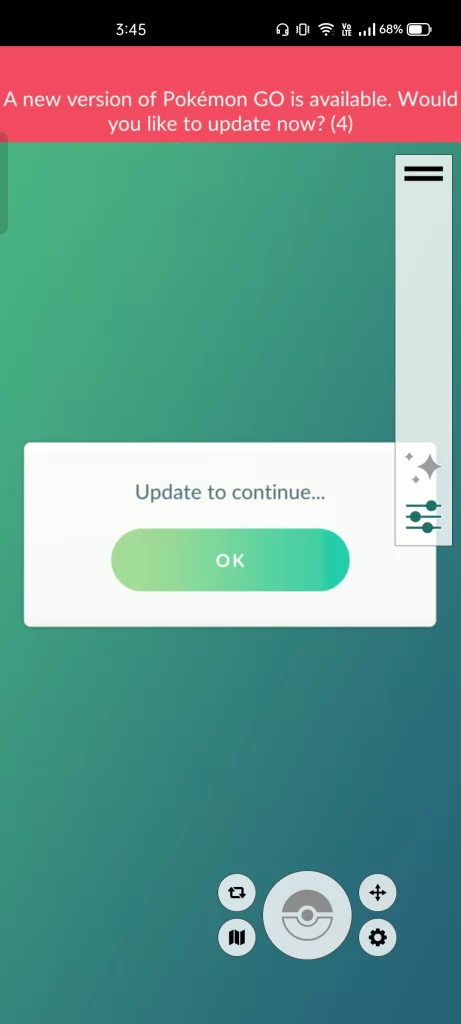
- First of all, you need to uninstall the ipogo app and download the latest version.
- After downloading the latest apk, install it in the same way, you did before.
- Enjoy! iPoGo updated version.
Alternatives of iPoGo
- PGSharp (Android Only)
- Pokemod
- Pokego++
- Spooferx (iOS Only)
- Spooferpro (iOS Only)
FAQs
Yes, iPogo is 100% safe, it doesn’t contain any viruses or malware. You can use it without any tension.
Yes, iPogo is totally legit app. If you wanted to buy VIP you can surely buy without any worry.
Yes, if you use this app in a harsh way without any limit then “The Pokemon Company” might ban you but don’t worry ipogo has a cooldown option, you can turn it on, and it will help you to not get banned.
If you got a soft ban then you need to stop playing the game for a while and follow this cooldown chart.
No, you cannot have iPogo and Pokemon Go together on a phone. You need to delete the existing app then only another one will work.
Conclusion
iPogo is one of the most commonly used apps for catching Pokemon. It offers a wide range of features for both free and VIP users. You can download it on your Android, iOS or Windows device. iPogo is easy to use and can be helpful in catching rare Pokemon. Some common questions related to iPogo are given along with their answers so that you can resolve your queries easily.” I will definitely recommend you guys to use this app as it contains great features and a VIP code is also provided.
I hope you have liked this post as we have tried to cover all the sub-topics and points in case if we have forgotten to mention some of the points then do let us know in the comment section will surely add that.
