Is there any way to spoof in Pokemon Go and still not get banned? Yes, there is but you need to follow some rules not to get banned.
We have tried to make this article insightful so you can get a better idea about how things work, what users are saying and what they have faced.
What is a Soft ban?
A “soft ban” in Pokémon GO refers to a temporary penalty imposed on players for violating the game’s terms of service. This usually happens when the game detects abnormal player behaviour that suggests cheating or exploiting the game mechanics. Here’s what a soft ban typically involves:
- Inability to Catch Pokémon: Affected players may find Pokémon consistently fleeing after the first Poké Ball is thrown, regardless of the Pokémon’s difficulty level.
- Gyms and PokéStops Become Inaccessible: Players may be unable to interact with Gyms and PokéStops, which means they can’t fight in Gyms, collect items, or complete tasks associated with these locations.
- Temporary Duration: Soft bans are temporary and typically last for a few hours to a few days, depending on the severity of the violation.
- Causes of Soft Ban: Common reasons for receiving a soft ban include GPS spoofing (to fake a player’s location), travelling too fast between locations (which suggests the player is using a means of transportation not allowed in the game, like a car or plane), or using third-party software that interacts with the game in a way that’s against the rules.
- Warning and Reversal: Players usually receive a warning about their behaviour before a soft ban is implemented. In many cases, adhering to the game’s rules after receiving a soft ban will reverse the restrictions.
It’s important to note that a soft ban is different from a permanent ban, which completely blocks access to the game indefinitely for serious violations. Players are advised to play fairly and avoid actions that would trigger such penalties.
What are Cooldown Rules?
In Pokémon GO, “cooldown” rules refer to the necessary wait time before a player can perform certain in-game actions after engaging in activities that involve significant changes in geographical location. These rules are part of Niantic’s efforts to prevent cheating, specifically GPS spoofing (faking one’s location). Here’s how cooldown rules generally work:
- Cooldown Trigger: Cooldown is triggered when a player performs an action that changes their location in the game significantly and rapidly, in a way that is not possible under normal playing conditions (like catching a Pokémon, battling in a Gym, or spinning a PokéStop).
- Cooldown Duration: The duration of the cooldown period depends on the distance traveled. For short distances, it might be just a few minutes, but for large distances (like those between cities or countries), the cooldown can last up to a couple of hours.
- During Cooldown: While in Cooldown, players can still open the game and move around, but they cannot perform most in-game actions. Attempts to catch Pokémon will result in the Pokémon fleeing, and PokéStops won’t give any items.
- Respecting Cooldown Times: Players are advised to wait the appropriate amount of time before performing another action that would be impossible under real-world conditions. For instance, if a player teleports from New York to Paris, they should wait the amount of time it would realistically take to travel that distance before catching Pokémon or engaging in other similar activities in Paris.
- Violation Consequences: Repeatedly violating these cooldown rules can result in soft bans, as the game detects this behaviour as cheating. Continuous violations can even lead to permanent bans.
- Legitimate Travel: For players travelling normally (by car, plane, etc.), it’s recommended to open the game only after reaching the destination and waiting for a time appropriate to the travelled distance.
Cooldown Rules Chart
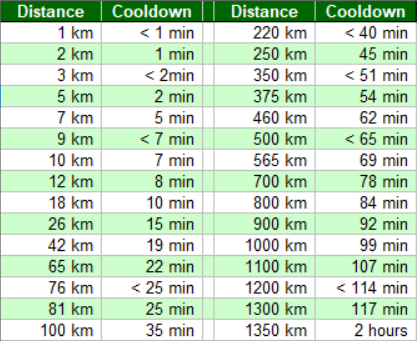
How to Spoof in Pokemon Go without Getting Banned
Above we have explained all the necessary terms and rules that you need to understand before you learn how to spoof in Pokemon Go without getting banned.
Now, firstly what are the apps that allow you to spoof?
iPogo – It’s a Pokemon Go modded app that’s available for Android and iOS both.
PGSharp – Again, it’s a Pokemon Go modded app but it’s only available for Android with a free and paid subscription.
iSpoofer – Now, once again it’s a Pokemon Go mod version but this time it’s only for iOS and very easy to sideload.
Personally, I have used these apps and I like these onces only. There are other apps in the market as well but they are either difficult to install or don't have proper features. Other apps example: Spooferpro, SpooferX & Pokemod.
Now, there are few software that allow spoof location in games, and apps but for that, you need to buy their subscription and have a computer to use it. Let me name some of the location spoofing tools.
- Dr. Fone – Virtual phone
- Tenorshare iAnyGo
- iMyfone Anyto
- EaseUS MobiAnyGo
Now let’s come to the point of how to change location in Pokemon Go without getting banned.
How to Remove Ban?
Firstly, Niantic doesn’t give permanent bans, they give warnings with 3 days/7 days ban that can be called as soft ban. But after you still perform suspicious behaviour they will ban you permanently.
Tip: I have read on the internet that if you use iSpoofer then you get banned in 24 hours. Well that's not the case with because I used it for a game.
If you’ve received a ban in Pokémon GO, the type of ban and the reason behind it significantly influence whether and how it can be removed. There are generally two types of bans: soft bans and permanent bans.
For Soft Bans
Soft bans are temporary and typically lift automatically after a certain period, which can vary from a few hours to a few days. To deal with a soft ban:
- Wait it Out: Simply wait for the ban to expire. This is often the only action needed for a soft ban.
- Play Fairly: Ensure that you follow the game’s rules and guidelines when the ban lifts to avoid future bans.
For Permanent Bans
Permanent bans are more serious and are applied for severe violations of the game’s terms of service. If you believe you have been permanently banned by mistake, you can take the following steps:
- Review the Terms of Service: Make sure you understand the rules and why your account might have been banned.
- Appeal the Ban:
- Visit the Niantic support website and find the option to appeal a ban.
- Submit an appeal form with a polite, concise explanation of why you believe the ban is a mistake.
- Include any relevant details or evidence that supports your case.
- Wait for a Response: After submitting an appeal, you need to wait for Niantic to review your case. This process can take time, and there’s no guarantee the ban will be lifted.
Important Considerations
- Patience is Key: The appeal process can be slow, and multiple appeals may not speed it up.
- Honesty: Be honest in your appeal. If you did violate the terms but want to make amends, admitting the mistake and promising to adhere to the rules might help your case.
- Prevention: The best way to avoid bans is to play fairly, respect the game’s terms of service, and avoid any third-party software or GPS spoofing.
- No Guaranteed Unban: It’s important to note that if the ban is justified and due to a serious breach of terms, it’s unlikely to be lifted.
If you’re unsure about why you were banned or the type of ban, you can contact Niantic support for more information, but they may not provide detailed reasons for the ban due to their policies.
Can Niantic Detect Pokemon Go Mod App?
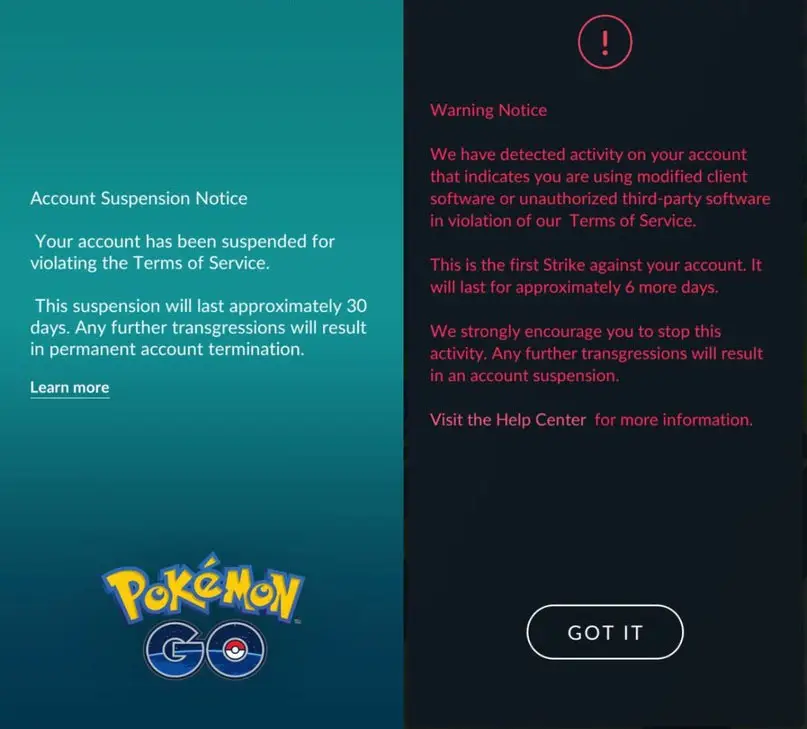
Yes, Niantic has the capability to detect modded or unauthorized third-party apps used with Pokémon GO. Niantic has implemented various measures and technologies to identify and act against players using such apps, as they often violate the game’s Terms of Service. Here’s how Niantic can detect these apps:
- Signature Checks: Niantic’s software can perform checks to verify the authenticity of the Pokémon GO app. If the app has been modified, these checks can fail, signalling that the app is not the official version.
- Behavioural Analysis: The company can analyze player behaviour for patterns that are not typical of normal gameplay, such as moving too quickly between locations or performing actions at an impossible rate. These patterns can indicate the use of modded apps or other forms of cheating.
- Data Inconsistencies: Niantic’s servers can detect inconsistencies in the data sent by the client app. If the data doesn’t match what’s expected from the official app, it can be a sign of tampering.
- Reports from Other Players: Sometimes, other players report suspicious behaviour, which can prompt Niantic to investigate a particular account for the use of unauthorized apps.
- Updates and Security Patches: Niantic regularly updates Pokémon GO to enhance security measures and counteract new methods of cheating. These updates can make it more difficult for modded apps to function or remain undetected.
- Use of Known Blacklisted Apps: If a player uses apps that are known to be blacklisted by Niantic, such as certain GPS spoofing tools, they are more likely to be detected.
Recommendations
It’s highly advisable to stick to the official Pokémon GO app and play according to the game’s rules to avoid these consequences. Niantic is continuously working to ensure fair play and a level playing field for all players, and using unauthorized apps can significantly risk your account.
