Remember the excitement of playing your favorite Pokemon games on your Game Boy Advance? What if you could relive those cherished memories on your computer or mobile device? However, as technology evolves, so do our gaming preferences. Today, you can relive those memories and experience the magic of Pokemon games on your computer or mobile device through Game Boy Advance emulators.
In this comprehensive guide, we will explore the best GBA emulators for the Pokemon games around, highlighting their features, pros, and cons, and even delving into options for iOS and Mac users. Let’s embark on this nostalgic journey!
Top 6 GBA Emulators for Pokemon Games
There’s no shortage of GBA emulators available, but not all the best emulators are created equal. We’ve curated a list of the top 6 GBA emulators to guarantee the best Pokemon gaming experience.
- VisualBoyAdvance
- mGBA
- John GBA Lite
- My Boy!
- RetroArch
- No$GBA
These emulators each offer unique features and compatibility options, catering to a variety of preferences and gaming needs.
We’ll now delve into the unique offerings of each emulator.
VisualBoyAdvance
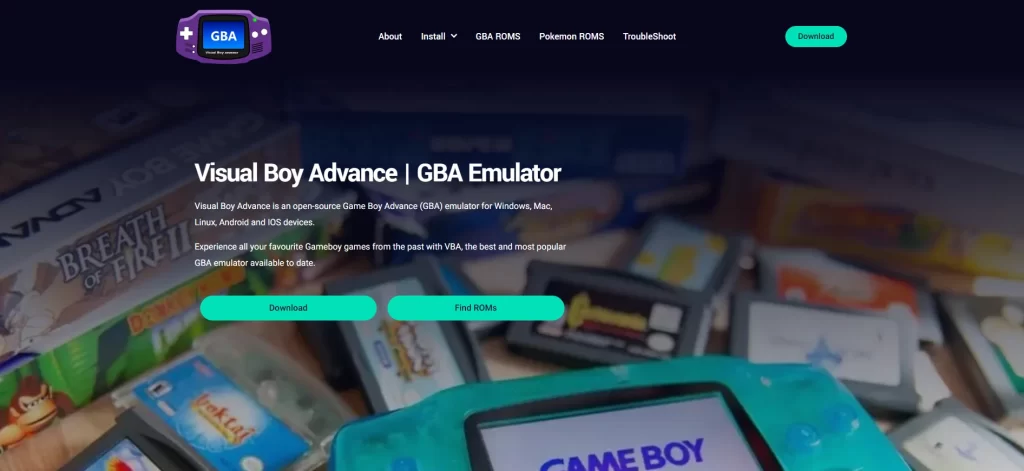
VisualBoyAdvance is a versatile and user-friendly Gameboy emulator that supports various Game Boy systems, including Game Boy, Game Boy Color, and Game Boy Advance. It offers features like cheat codes, save states, and controller support, which make it perfect for playing Pokémon games on your Gameboy Advance. VisualBoyAdvance is compatible with ROMs for all Gameboy Advance and Boy versions and is available for Android, iOS, Linux, macOS, and Windows. Moreover, it allows for full-screen gaming and joystick support, enhancing your gaming experience even further.
VisualBoyAdvance distinguishes itself with its built-in save state functionality, allowing game progress to be saved at any point. This is especially useful for those challenging Pokémon battles where you need to try different strategies to secure a victory. Moreover, it also supports cheat codes, facilitating difficulty adjustment and unlocking hidden features in your favorite Pokémon games.
Features:
- High compatibility with a wide range of GBA ROMs.
- Support for cheats and save states.
- Customizable controls and screen layout.
- Multiplayer support via LAN or internet.
- Cross-platform compatibility (also available for Linux).
Check out this article: 15 Best Pokemon GBA ROM Hacks
mGBA
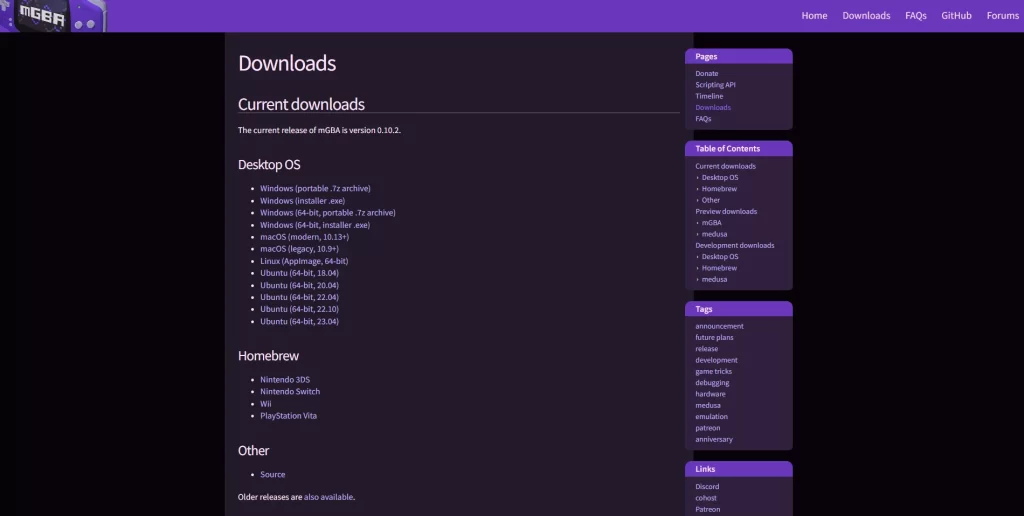
mGBA is a free and open-source GBA emulator that is compatible with Windows, Mac, and Linux operating systems. Renowned retro gaming community for its efficiency, accuracy, and fast gameplay, mGBA is specifically designed for Pokémon fans who are looking for a high-quality GBA emulator. The emulator provides controller compatibility, cheat codes, and save states, ensuring a smooth gaming experience for all your Pokémon adventures.
Some of the most popular Gameboy games supported by mGBA include Pokémon titles such as FireRed and LeafGreen, Ruby and Sapphire, as well as Pokemon Emerald. With its continuous updates and commitment to delivering a reliable emulation and play experience, mGBA stands out as one of the fastest emulators for playing a Pokemon game.
Features:
- Excellent emulation accuracy.
- Support for a wide range of GBA ROMs.
- Customizable controls and shaders.
- Fast forward and rewind functions.
- Cheats and save state support.
John GBA Lite
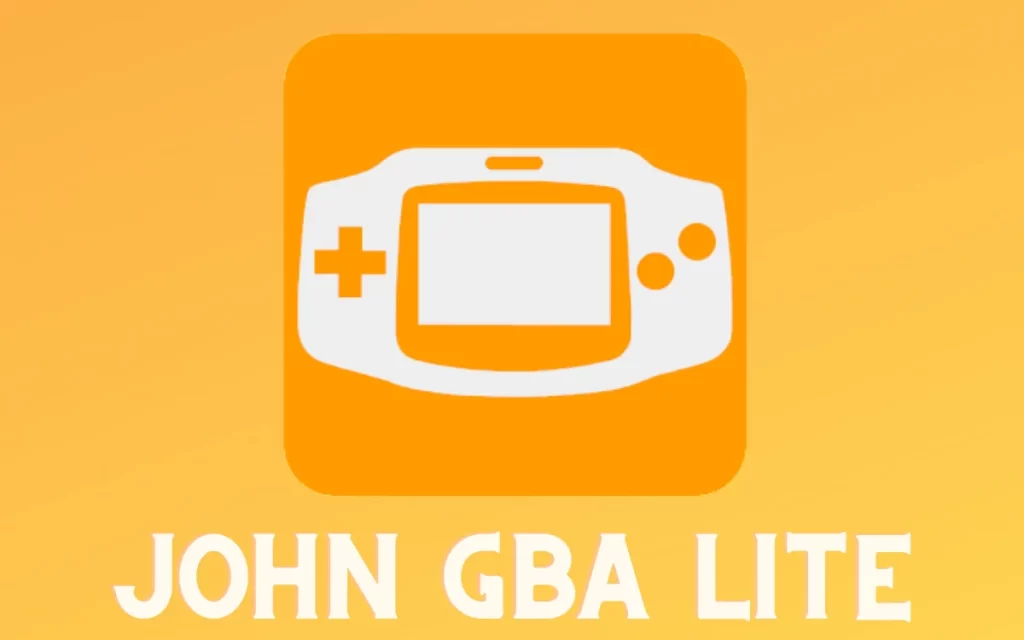
John GBA Lite stands out as an Android-exclusive Game Boy Advance (GBA) emulator, celebrated for its user-friendly interface and streamlined functionality. Designed with simplicity in mind, it caters to both novice and experienced gamers, providing an accessible avenue for reliving the golden era of GBA titles. This emulator offers a lightweight, efficient solution for on-the-go gamers, particularly appealing to fervent Pokemon enthusiasts seeking to embark on nostalgic adventures. With its user-friendly controls and optimized performance, John GBA Lite ensures a seamless gaming experience, making it an excellent choice for anyone looking to revisit classic GBA titles with ease and convenience.
Features:
- High-speed emulation with minimal frame drops.
- Customizable on-screen controls.
- Support for external controllers.
- Save states and fast-forward features.
- Dropbox integration for saving data backup.
My Boy!
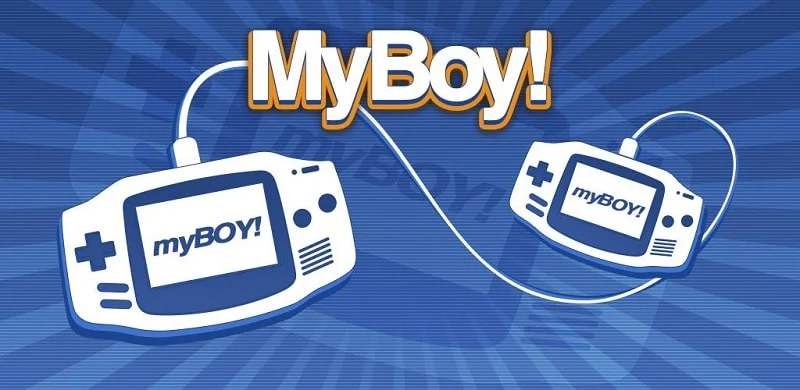
My Boy! is a popular GBA emulator available for Android devices. It’s known for its simplicity and excellent performance, making it a top-choice best emulator around for mobile gamers.
The emulator also supports OpenGL rendering for enhanced graphics, making your Pokémon gaming experience even better graphics more visually stunning. With its impressive list of features and compatibility options, My Boy! is a popular choice for Pokémon fans seeking the best GBA emulator.
Features:
- Compatibility with a wide range of GBA ROMs
- Cheat code support
- Hardware controller support
- Turbo button functionality
- Fast operations
- Support for all games
- High-quality graphics
- Superior link cable support
- High game compatibility
- Fast forward and slow down modes
- BIOS emulation
RetroArch
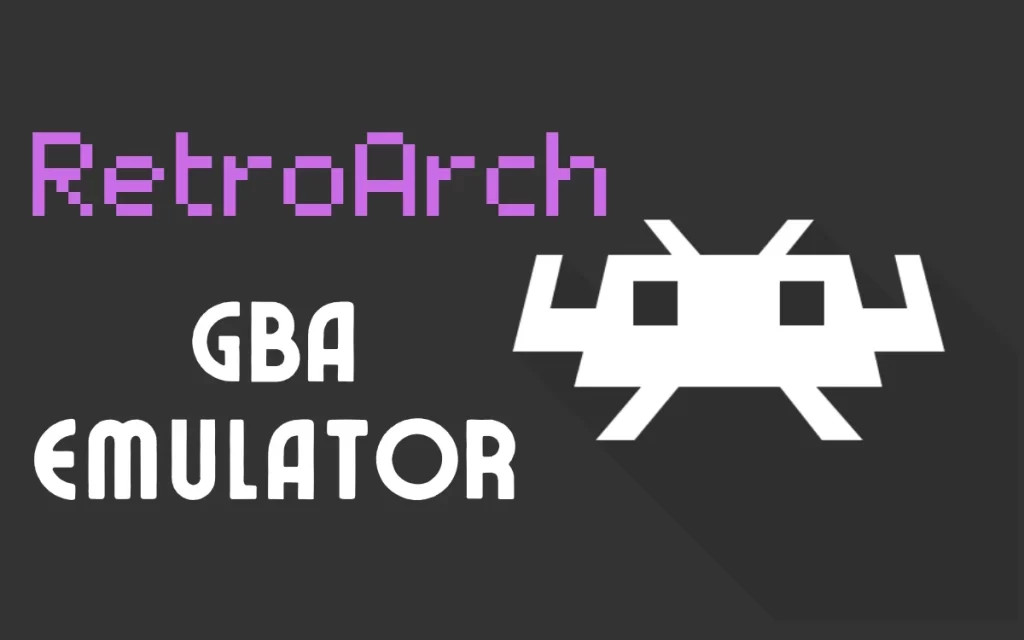
RetroArch is a multi-platform emulator that supports a variety of consoles, including GBA. The emulator offers integrated downloads, game thumbnails, a cheat code manager, and automatic controller configuration. RetroArch also boasts advanced features such as shaders, netplay, rewinding, next-frame response times, run ahead, machine translation, and blind accessibility features.
As a versatile emulator, RetroArch is perfect for Pokémon fans who want to play their favorite GBA titles alongside their favorite games from other consoles. With its extensive list of features and multi-platform support, RetroArch is a top choice for all your Pokémon gaming needs.
Features:
- Support for multiple gaming platforms, including GBA.
- Highly customizable with various shaders and overlays.
- Netplay support for online multiplayer.
- Cross-platform compatibility.
- Rewind and fast-forward features.
No$GBA
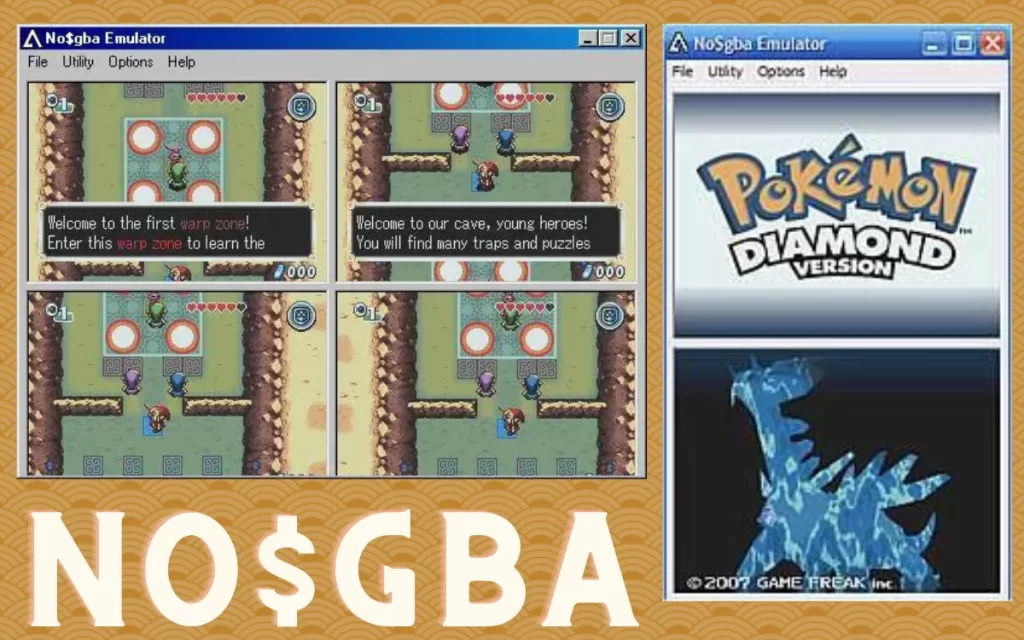
No$GBA is a lightweight emulator for Nintendo DS and GBA, known for its handy features and compatibility with popular Pokémon games. Although it started as a GBA emulator, No$GBA expanded its capabilities to support Nintendo DS games as well. The emulator is renowned for its speed on the PC and provides users with the ability to modify graphics settings and conveniently load ROM and BIOS files.
While No$GBA currently lacks Wi-Fi multiplayer support, there is potential for it to be implemented in the future. Overall, No$GBA is a solid choice for Pokémon fans who want a fast and reliable emulator for both GBA and DS titles.
Features:
- High compatibility with a wide range of GBA ROMs.
- Dual-screen support for DS games.
- Debugging tools for developers.
- Support for multiplayer via LAN or Internet.
- Regular updates for improvements.
Best Pokemon GBA Emulator for Mac
OpenEmu
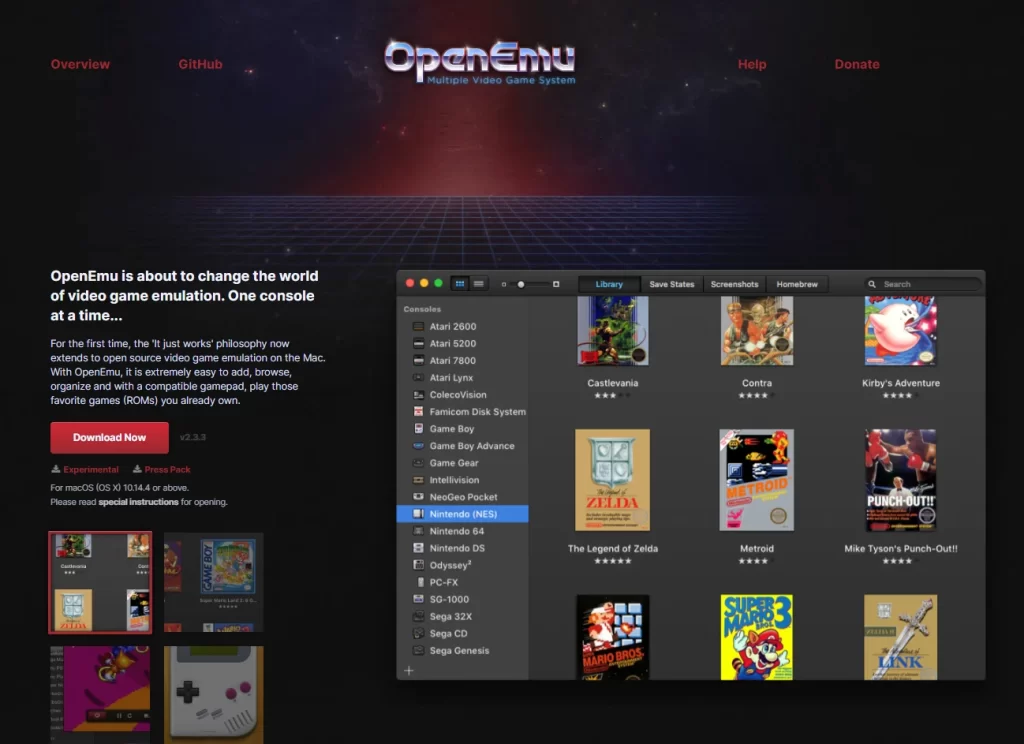
OpenEmu stands as the ultimate emulator solution tailored exclusively for macOS aficionados. This versatile software consolidates a diverse array of retro gaming experiences, encompassing coveted classics like Game Boy Advance (GBA) titles. Its crowning achievement lies in harmoniously amalgamating disparate emulation cores into a singular, user-friendly interface, simplifying the process of revisiting beloved vintage games. With a meticulously crafted user interface, OpenEmu not only pays homage to nostalgia but also adheres to the sleek aesthetics synonymous with the macOS ecosystem. This emulator transcends mere convenience, offering seamless gameplay while supporting a myriad of controllers, ensuring a truly immersive experience.
Features:
- Library management for easy organization.
- Built-in cheat code support.
- Multiple visual filters for a customized gaming experience.
- Full-screen and windowed mode options.
- An extensive list of supported game consoles.
Best iOS GBA Emulator for Pokemon Games
GBA4iOS
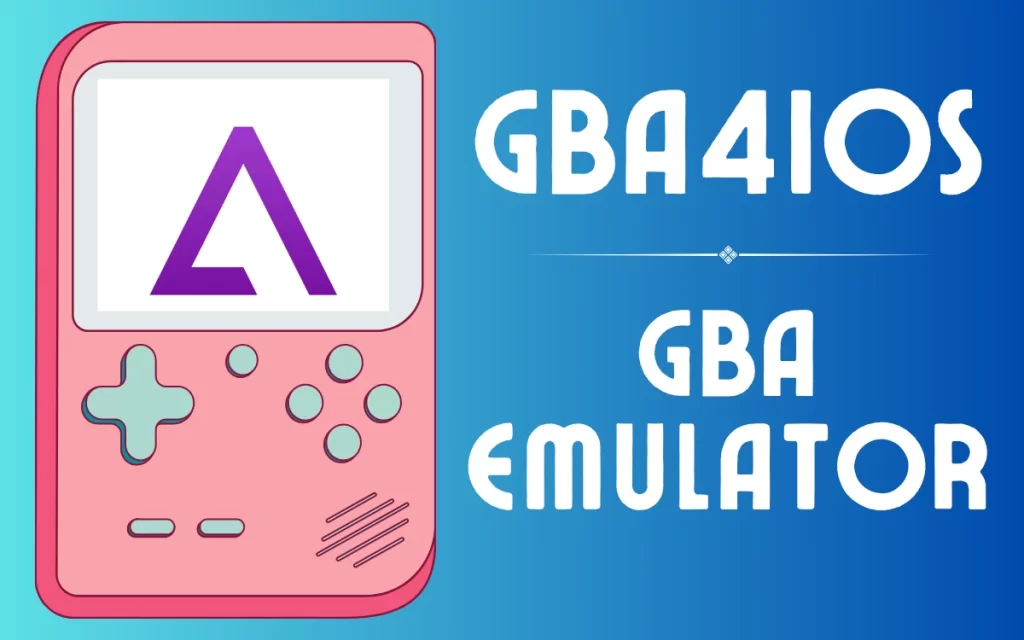
GBA4iOS is a well-known GBA emulator for iOS devices, offering a way for iPhone and iPad users to play Pokemon games on their mobile devices. When it comes to reliving the golden era of gaming on iOS devices, GBA4iOS stands as a popular choice among enthusiasts. This emulator brings the magic of the Game Boy Advance to your fingertips, offering a host of features and Android apps that make it a go-to option for gamers seeking nostalgia and entertainment.
Features:
- In-app web browser for downloading ROMs.
- Customizable skins and layouts.
- Dropbox integration for saving data backup.
- Multiplayer support over Wi-Fi or Bluetooth.
- Compatibility with various iOS devices.
Legal Aspects of Using GBA Emulators
Although generally legal to use GBA emulators, downloading ROMs of copyrighted games from the internet isn’t. It’s important to comprehend the potential legal implications of unauthorized use of copyrighted material.
Websites like RetroKingpin do not condone the illegal downloading of ROMs or other copyrighted content. To ensure you’re staying within the bounds of the law, avoid downloading copyrighted games and only use GBA or other emulators, to play games you legally own.
Troubleshooting Common GBA Emulator Issues
Like all software, GBA emulators can occasionally encounter performance and compatibility issues. To troubleshoot performance problems, you can:
- Verify the emulator’s settings and ensure that the game is running at the specified speed.
- Try running the game in an alternate emulator.
- Try running the game on a different device.
Compatibility issues can be addressed by checking the emulator’s compatibility list and confirming that your desired game is supported. If you’re experiencing difficulties with controller setup, review the emulator’s controller settings to ensure that your device is correctly configured. By addressing these common issues, you can ensure a smooth and enjoyable Pokémon gaming experience.
Conclusion
In conclusion, GBA emulators provide a fantastic way to play Pokemon and relive your favorite Pokémon games on modern devices. With a variety of top emulators like VisualBoyAdvance, mGBA, John GBA, My Boy!, and RetroArch, as well as However, always remember to use emulators and ROMs responsibly, respecting copyright laws and the intellectual property of game developers
By taking advantage of features like cheat codes, save states, and controller support, you can optimize your Pokémon gaming experience and enjoy a nostalgic trip down memory lane. So, why wait? Choose your preferred GBA emulator and embark on your Pokémon adventure today.
Frequently Asked Questions
Q1. What emulator has the most Pokemon games?
Ans. mGBA is the top GBA emulator available, and it has the most Pokemon games compatible with its Windows, Mac, and Linux operating systems.
Popular titles like Fire Red, Leaf Green, Ruby and Sapphire, and Emerald are all supported.
Q2. What is a GBA emulator, and why should I use one for Pokemon games?
Ans. A GBA emulator is software that allows you to play Game Boy Advance games on your computer or mobile device. Using a GBA emulator for Pokemon games lets you relive your favorite classics without the need for the original console, offering convenience and nostalgia.
Q3. How do I obtain GBA ROMs for these emulators?
Ans. It’s essential to obtain ROMs from legal sources or rip them from your own cartridges. Downloading ROMs from unauthorized websites may infringe copyright laws.
Q4. Can I transfer my Pokemon save data between these emulators?
Ans. Many of these emulators support save state files that can be transferred between devices. Additionally, some offer cloud save options or manual file transfer methods.
Q5. What are the advantages of using John GBA for Pokemon gaming?
Ans. John GBA uses the original, GBA game engine, providing an authentic gaming experience. It offers customizable on-screen controls, cheat code support, high-quality rendering, game search functionality, and save/load states for seamless Pokemon gameplay.
Q6. Why is RetroArch recommended for Pokemon gaming, and what unique features does it offer?
Ans. RetroArch is a multi-platform emulator known for supporting various consoles, including GBA. It offers advanced features such as shaders, netplay, cheat code management, and automatic controller configuration, making it a versatile choice for Pokemon fans who want to play games from different platforms.
